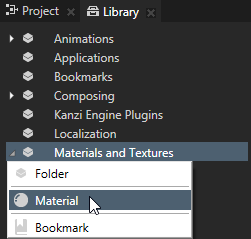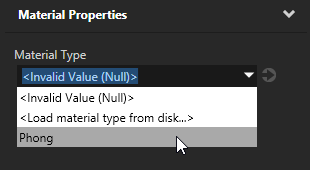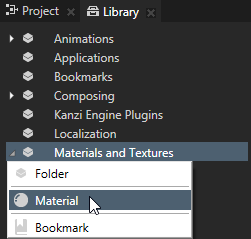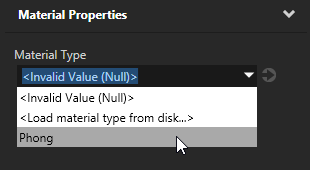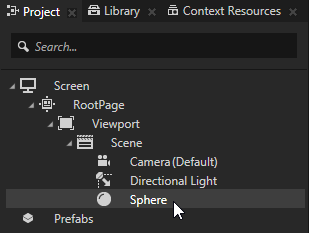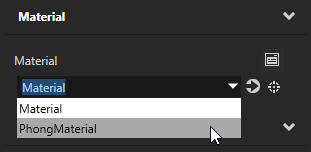Using materials
Material types define the property type of a material. By adjusting material property values defined by a material type, you set the appearance of a material. Each material type has a vertex shader and a fragment shader, which set the type of properties you can use in a material.
Creating a material
To create a material:
- If you do not already have a material type for the material you want to create, add a material type to your project. See Using material types.
- In the Library press Alt and right-clickMaterials and Textures and select .
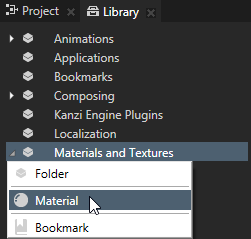
- In the Properties set the Material Types property to the material type you want to use for this material.
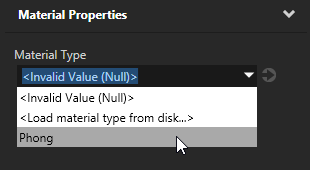
Assigning a material to an object
To assign a material to an object:
- Drag the material from the Assets and drop it on an object in the Preview or Project.
Or
- In the Project select the object to which you want to assign a material.
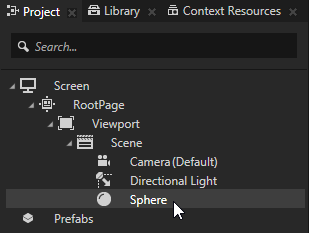
- In the Properties set the Material property to the material you want to use for the selected object.
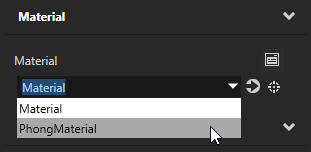
See also
Using material types
Material types and materials
Using brushes

Open topic with navigation